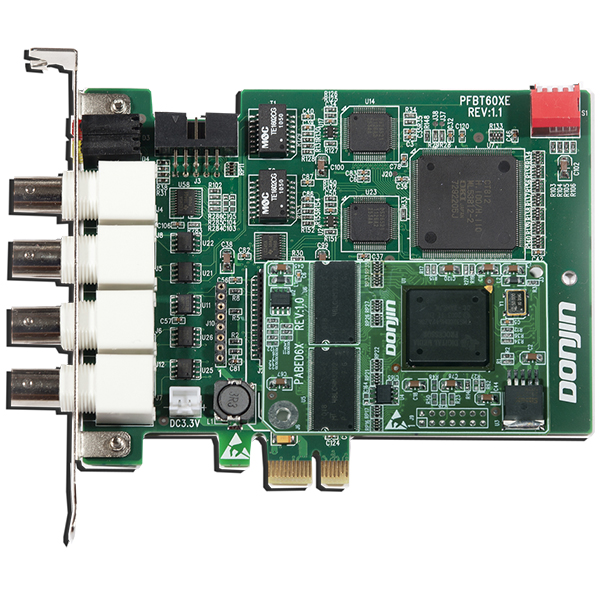DONJIN Release New Keygoe SDK V3.1.0
Source:DONJIN Date:2014-1-10 Click: Second
Today (Jan 7, 2014), DONJIN Tech releases a new software package DJKeygoe V
The latest software package DJKeygoe V
1. High-Efficient Configuration Tool
The new configuration tool for DJKeygoe V
2. Comprehensive Alarm Management
This function can help the administrator judge and process the Keygoe system failures accurately, which supplies a management tool for the steady running of the system. By this new alarm management mechanism, you can get the failure types, failure time, failure levels, and failure details in the real time. The system interface can display the alarms for failures, and the administrator can view, search for, and query for failure information by classification in the real time. This comprehensive alarm improves the management efficiency to a large extent.
3. Integrating Software Package of Keygoe200 Multimedia Processing Board
This version integrates the software package of the Keygoe200 multimedia processing board for the first time. Up to now, it covers all series of Keygoe multimedia switches, including Keygoe200 series, Keygoe1001 series, and Keygoe3000 series. Then, all the Keygoe multimedia switches have been unified from both development side and application side.
4. Others
For this version, you can compile and run all the sample programs under the 64-bit operating system, which enables the developers to develop and deploy the system under both 32-bit and 64-bit operating systems. This version also adds the sample programs XMS_Dial and XMS_Demo that support both Java and Dephi development tools; so, it can meet various requirements for various development tools.
Attachment: Procedure for downloading DJKeygoe V
For Chinese version:
Step 1: Access the official website http://www.donjin.com/ of DONJIN, and click “中文版”.
Step 2: Under “技术支持”, click “下载中心”.
Step 3: From the left of the page, click “Keygoe产品下载中心”.
Step 4: Under “Keygoe1001/3000系列多媒体交换机最新开发包下载”, click “DJKeygoe V
Step 5: Under “用户手册”, click “下载中心” to download the help documents.
For English version:
Step 1: Access the official website http://www.donjin.com/ of DONJIN, and click “English”.
Step 2: Under “Technical Support”, click “Download Center”.
Step 3: From the left of the page, click “Download Center for Keygoe Series”.
Step 4: Under “Latest Keygoe1001/3000 Series Switch SDK Download” , click “Keygoe V
Step 5: Under “Brochure and User Manual”, click “Keygoe V

 “Financial Product”WeChat
“Financial Product”WeChat “Telecommunication Product”WeChat
“Telecommunication Product”WeChat